Getting Internet access when boondocking is largely done through your cellphone service. Lately however, with the proliferation of satellite internet, a lot of boondockers are turning to Starlink.

Getting Internet Access When Boondocking
The large majority of boondockers rely on their cellular service for Internet access. They either use the hotspot feature on their phone, or they buy hotspot device (Mifi device, or router) through their existing cellular service provider. There are also third-party routers that can accept SIM cards and function perfectly through your cellular provider.
All hotspotting allows you to connect your laptop or digital TV to the Internet.
Hotspotting Has Bandwidth Limitations
When you access the Internet through a hotspot, your cellular provider will limit the amount of data you can use. For example, Verizon currently caps your hotspot data at 15Gb per month. It’s easy to hit this limit after streaming a few movies on Netflix. Once you hit this limit, your cellular provider will switch you over to a slow access, making it impossible to stream video or audio.
As long as you don’t stream video or audio, you can retain high speed Internet access for one to two weeks on average. For this reason, many boondockers will buy a couple of hotspot devices, each having its own monthly limit, and switch over to the other.
Note that hotspot data does not affect your cellphone’s data. Your cellphone will always have high speed Internet access even though its hotspot data has already been capped.
Which Cellphone Service Provider Works Best for Boondocking?
Verizon seems to offer the most comprehensive coverage throughout BLM and USFS lands. AT&T comes in second. T-Mobile seems to be a distant third.
Many full time boondockers will get set up on two providers, usually both Verizon and AT&T. They’ll set up both a cellphone and hotspot device with one, and then another hotspot device with the other.
Using a Cellphone Signal Booster or Antenna
Most full time boondockers use a cellphone signal booster or antenna. This turns a weak signal into something more usable…
- Signal antennas
- Signal boosters
The signal antenna casts a wider net to bring in more signal. Meanwhile, a signal booster takes the existing signal, and amplifies it. The downside with a booster is that it also amplifies noise, and actually causes your device to send/resend packets numerous times before it gets a clean packet. On the other hand, antennas don’t amplify noise, but they don’t quite offer the same high signal gain that a booster can offer.
Generally, if you’re in an area with an average to strong signal, an antenna will work better. If you’re in an area where there is a weak to average signal, a booster will work better. There are actually some boondockers that have implemented both technologies to their RVs, and will switch back and forth depending on where they move to.
Signal antennas are usually less costly than a signal booster. However, there are signal antennas that get pretty expensive. Most signal boosters run about $500.00.
Read more about the differences between an antenna and a booster.
Use Cellphone Coverage Maps
There are online maps that show the signal strength of various cellphone service providers for any given location in the United States…
- Open Signal is the best map, but requires that you install it as an app on your phone. It’s free. It will show you both the coverage map for Verizon, AT&T, T-Mobile, and Sprint, as well as the signal strength (low to high) anywhere in the USA.
Are There Wi-Fi Networks Available?
There are no Wi-Fi networks on open lands where boondocking is allowed.
To get Wi-Fi without a password, you’d have to be within a couple blocks away from a Starbucks, and you’ll need a Wi-Fi booster (not the same as a cellphone signal booster) on your RV. Expect to pay around $500.00 for such a booster.
Satellite Internet for Boondocking
Satellite internet for boondocking tends to dominated by two major providers…
- RVDataSat (also known as MobilSat)
- Starlink
Starlink is the newer contender in this market and is by far and away the faster and cheaper solution. Starlink uses “low orbit satellites” meaning its satellite are launched at a closer distance to the Earth’s surface. This allows for faster latency when sending and receiving data. The disadvantage to Starlink is that each low orbit satellite covers just a small portion of the Earth’s surface, requiring far more satellites to cover the entire planet. There are still “holes” in Starlink’s US coverage as of this writing.
RVDataSat uses high orbit satellites, placed at further distance from the Earth’s surface, thereby causing slower latency, even slower than 4G Internet through your cellular provider. However, the advantage to high orbit is that it covers more of the Earth’s surface, providing Internet access to the most remote areas of the planet.
Satellite internet places a satellite dish on your RV’s roof, or set on the ground. You’ll have to connect everything together yourself.
- RVDataSat costs a lot more, usually between $7,000.00 to $10,000.00 depending on the type of hardware, and between $80.00 per month subscription up to $400.00.
- Starlink costs about $600.00 for the hardware, and a subscription fee of $110.00 per month for residential, and $135.00 per month for nomads.
Just Go to a Coffee Shop
Many boondockers will drive their pickup trucks or toad to a coffee shop in a nearby town to do all their Internetting. They’ll return to their camp later and enjoy good old analog fun.
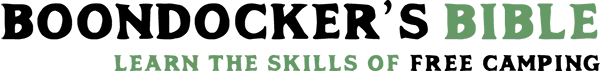
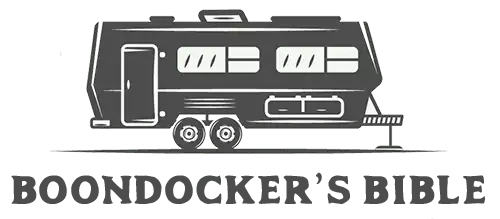
Do you have any experience with Insty Connect 5G? Thanks